Creating Graph Applications with Process Tempo

Introduction
Process Tempo’s Form Builder empowers change agents to improve operational excellence within their organization. By empowering users with embeddable forms within dashboards, change agents can allow users to kick-off powerful processes by providing input and feedback to the data in real time.
Form embedment also enables historically institutionalized knowledge to be translated directly into the dashboard, creating powerful lines of communication and feedback between users directly into the dashboards, rather than offline. End users are likely analysts, middle managers, team leads, subject matter experts of a given use case; those who want to take action directly, rather than navigating through a complex bureaucratic process to instill change.
Process Tempo’s Forms improve organizations operational excellence by removing hacked workflows and empowering intelligent microdecisions.
Removing ‘Hacked’ Workflows
"Hacked workflows" are non-supported methods, or workarounds, developed by users to to get around internal inflexibility. For example, a user requires an export of the data so they can put it in their spreadsheet, crunch the numbers, and then present them to my manager via powerpoint. The logic, the formulas, the data that gets entered into the spreadsheet is a mystery to everyone else in the organization. Additionally, the data that goes into the spreadsheet is not going to age in parallel with the source system. And what happens if two people present to management with the same data and the numbers do not line up? This raises concerns about the data’s validity.
These hacks disrupt the flow of information and impacts decision making. This inefficiency is a prime target for change agents. If done correctly, change agents can empower those who are closest to the problem to fix the inefficiencies with limited bureaucratic involvement. By improving efficiency of that process we can improve overall operational excellence.
Empowering Micro Decisions
Another opportunity for the change agent to improve data-related processes is to help users make smarter micro decisions and move forward on their own.
The best way to do this is by enabling actionable insight. Imagine a user looking at a dashboard, and determining something is wrong. Now, to turn insight into action, we need to give them a low friction means to initiate this action. For example, requesting approval or alerting someone via the work queue that there is a problem that needs to be fixed. These actions are microdecisions being made day in and day out, and the compounding impact of these microdecisions over time lead to more insightful action.
Demonstration: Building Forms + Integrating Workflows
Let’s, first build a form. We'll kick off this process by pressing the 'Create' button within your workspace.
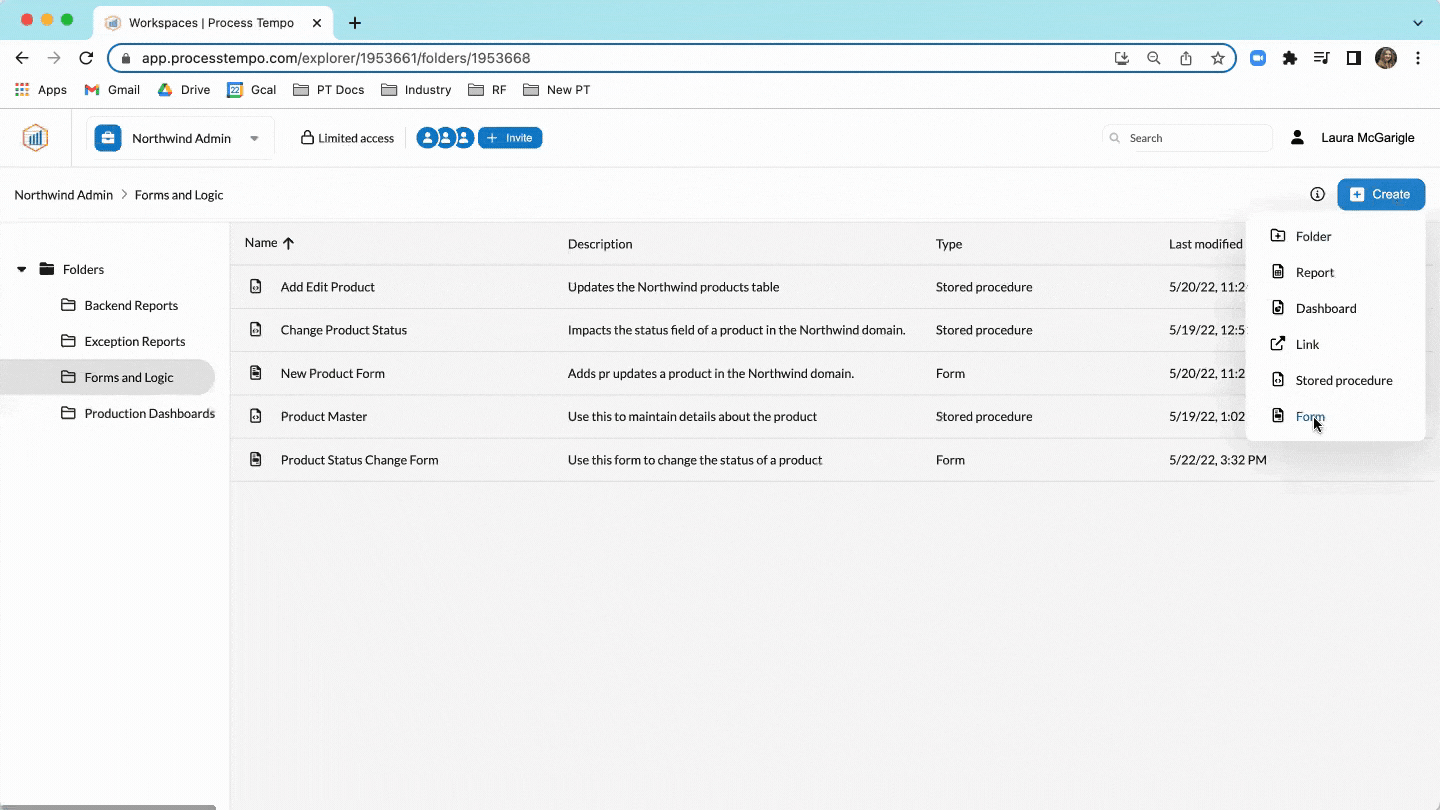
Similar to the Dashboard Builder, you can resize, drag and drop customizable columns, and add in images.
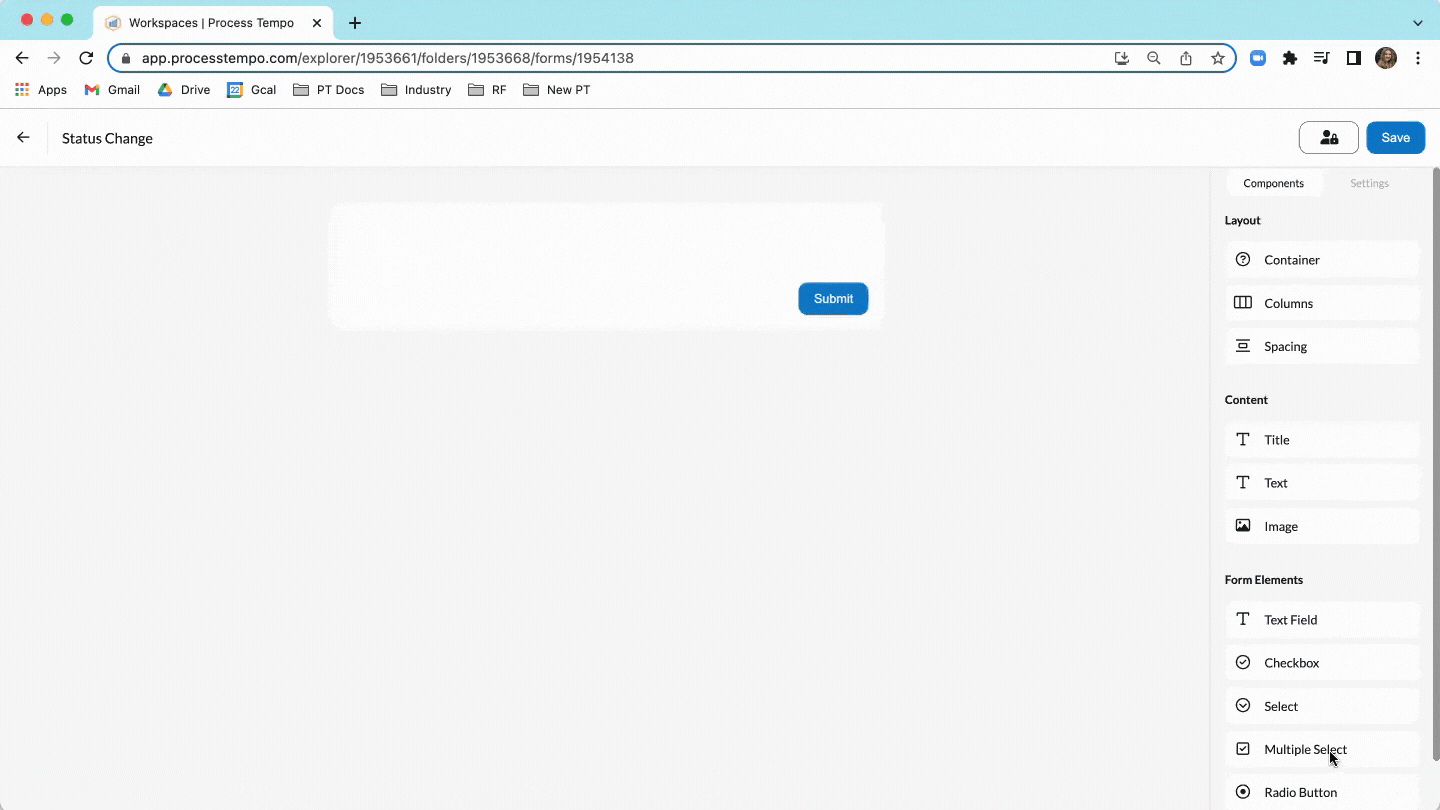
Now you will create your form selection drop downs, and label them accordingly. Add in the stored procedure you’d like this form to leverage and the report parameters this particular form should affect. Repeat these steps for the status field.
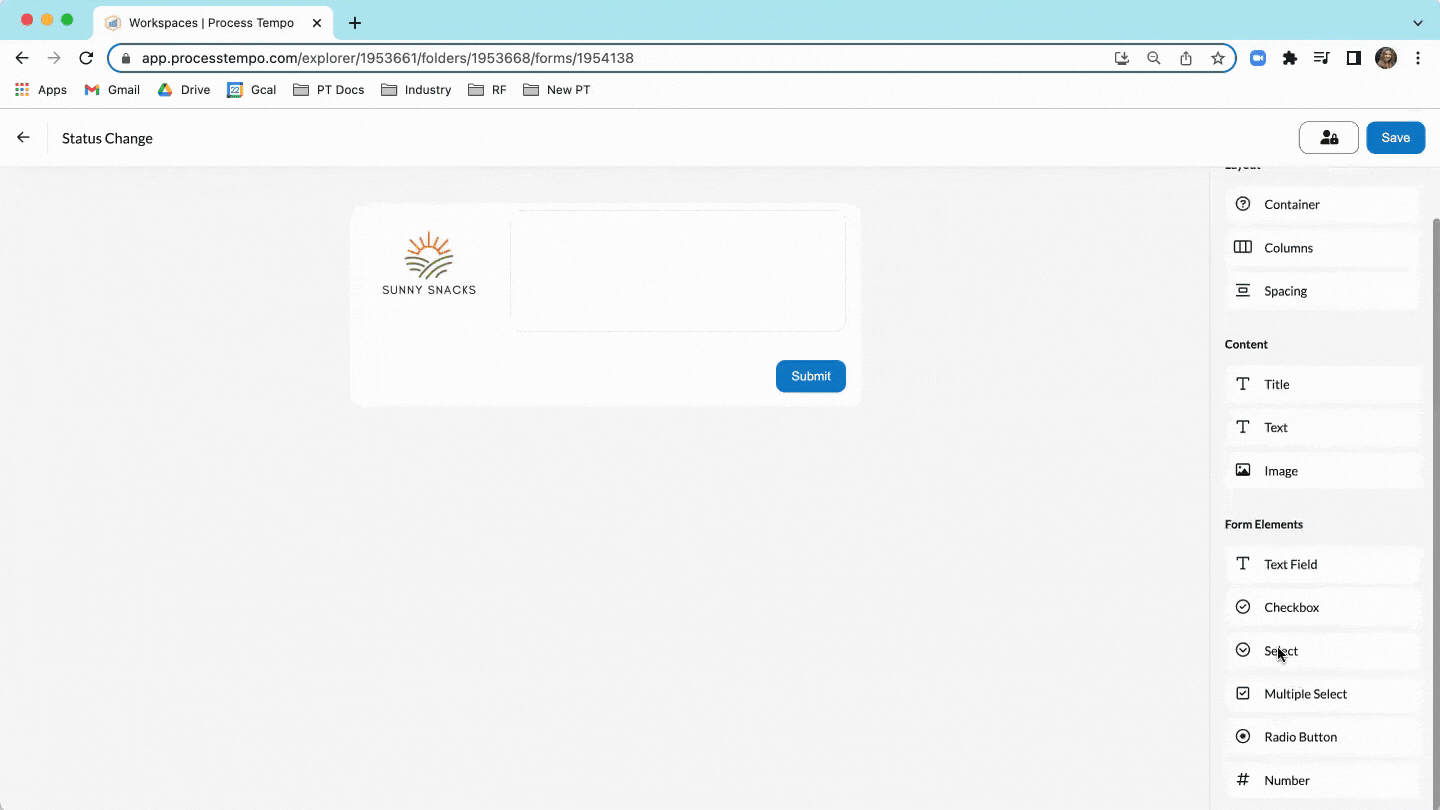
You can also add static values to your selection fields, instead of relying on a given report for the values.

To ensure proper governance of form accessibility, add users who can access this form using the user permissions button.
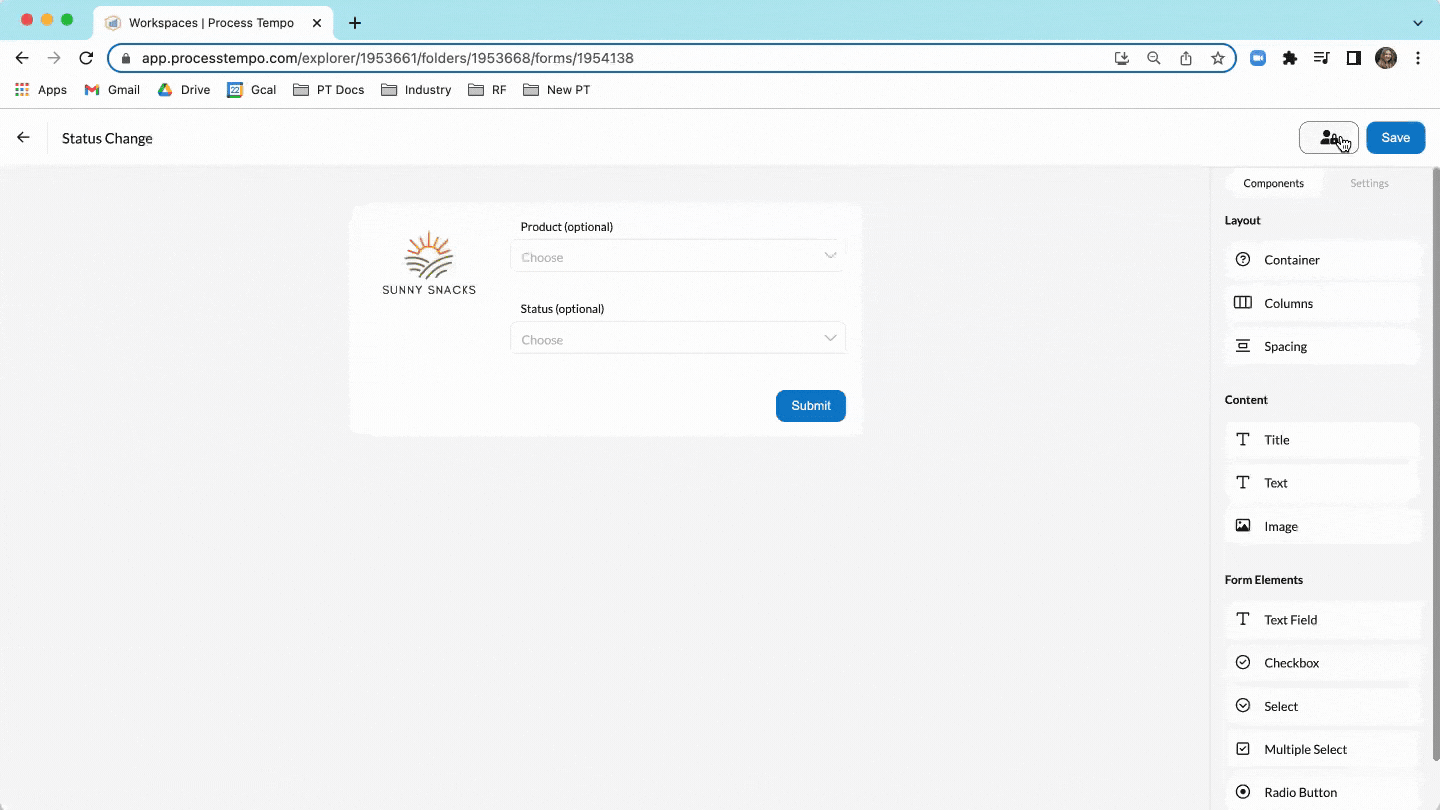
Here we have our finalized form. And you can see the selections have been updated. Now lets exit out of the form to see how we can embed this form into a workflow. Let's navigate to our Product Dashboard.

We have this dashboard that contains a product status table. We'd like to give certain users permission to edit the status of products as needed. So let's edit this dashboard to embed our form directly into the table.

And that is how to create customizable forms and embed them within dashboards in Process Tempo, thereby creating workflows, improving operational efficiency, and enabling users to make microdecisions.
The Value of Adding Forms & Workflow to Dashboards
Decision-centric data and analytics requires organizations to have the means to capture microdecisions. However, tools like Tableau and PowerBI are read only, presenting the insight portion but not enabling action. It’s a dead end for the user, who must go somewhere else to make change happen. The user must instead be able to initiate the action right then and there.
The combination of customizable forms and the ability to embed the form into a workflow will allow the user to kick off a process. The addition of our Form Builder to existing Process Tempo functionalities will be transformative to how executives, department heads, individuals and teams are able to work with, manage, share, and act upon data in 2022. To learn more and to see the Form Builder in action, click here to schedule a demonstration.
Process Tempo is a Decision Intelligence Data Platform built on industry-leading graph technology. The no-code, collaborative data science, data engineering, and data analytics platform simplifies complex data environments, empowering people, processes, and technologies to work together harmoniously. The secure, governed, high-performance environment delivers actionable data and insight rapidly to all stakeholders, helping to accelerate the delivery of quality, data-driven decision-making and improve business outcomes at scale. Schedule a discovery session
